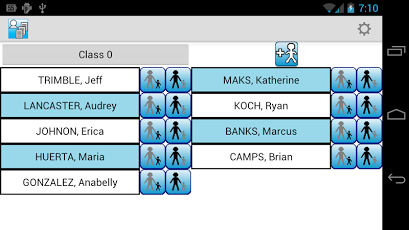Student Logs Demo (4 Teachers) 1.06
Free Version
Publisher Description
Are you an educator that has a need to keep a log of how your students are doing - for yourself, for parents or for an administrator? Well now you can utilize 21st century technology and use your tablet or smart phone to keep these logs. Just as easily you can email a summary of the logs to the student, the parent or a someone else.The purpose of the Demo version is to try out the features and make sure you are happy with the app and that it works with your device before purchasing the PAID version. The Demo version only allows 4 students per class for this reason.CURRENT FEATURES* 4 students per class for DEMO, 100 for paid version* Keep both student logs and parent logs* Use a user defined quick list of both positive and negative comments to choose from. * Sort students by First or Last Name* Show Pie chart of % of Negative and Positive Comments* Save / Restore data with backup fileFUTURE FEATURES* Save to Dropbox* Import from Dropbox* Output to PDF or Google Cloud Printkeywords: educator, teacher, student, logs, notes, record keeping, school,
About Student Logs Demo (4 Teachers)
Student Logs Demo (4 Teachers) is a free app for Android published in the Other list of apps, part of Education.
The company that develops Student Logs Demo (4 Teachers) is In Pocket Solutions. The latest version released by its developer is 1.06. This app was rated by 1 users of our site and has an average rating of 4.0.
To install Student Logs Demo (4 Teachers) on your Android device, just click the green Continue To App button above to start the installation process. The app is listed on our website since 2013-06-24 and was downloaded 7 times. We have already checked if the download link is safe, however for your own protection we recommend that you scan the downloaded app with your antivirus. Your antivirus may detect the Student Logs Demo (4 Teachers) as malware as malware if the download link to com.apps.glen.studentlogsdemo is broken.
How to install Student Logs Demo (4 Teachers) on your Android device:
- Click on the Continue To App button on our website. This will redirect you to Google Play.
- Once the Student Logs Demo (4 Teachers) is shown in the Google Play listing of your Android device, you can start its download and installation. Tap on the Install button located below the search bar and to the right of the app icon.
- A pop-up window with the permissions required by Student Logs Demo (4 Teachers) will be shown. Click on Accept to continue the process.
- Student Logs Demo (4 Teachers) will be downloaded onto your device, displaying a progress. Once the download completes, the installation will start and you'll get a notification after the installation is finished.